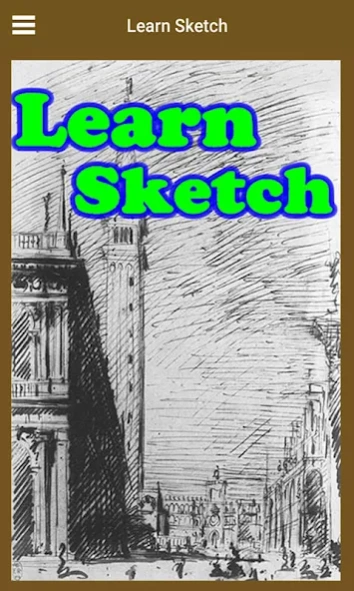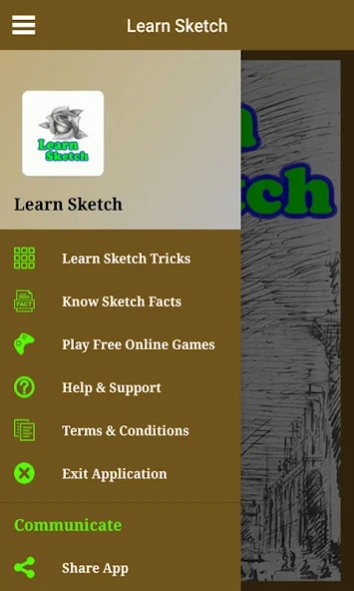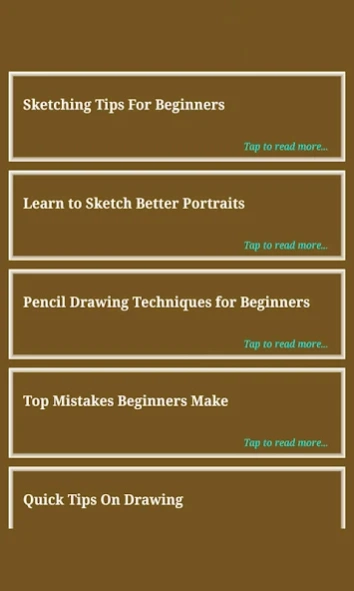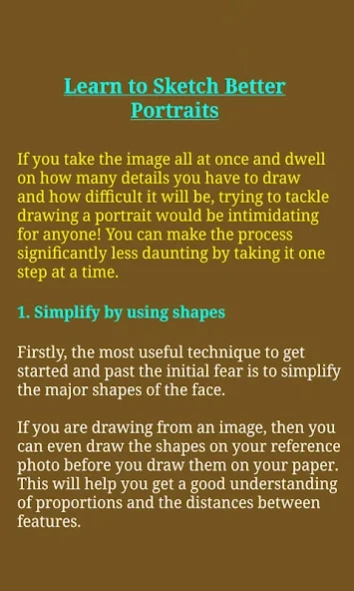Learn Sketch 85.1
Free Version
Publisher Description
Learn Sketch - Express your emotion or ideas by learning sketch, if you want to be an artist.
Sketches are often part of the preparation for a more developed drawing or painting, allowing the artist to rough out their ideas and plan the finished piece before embarking on a more precise work, sometimes with several small thumbnail sketches on a single page being used to explore composition. Sketch gives you the power, flexibility and speed you always wanted in a ... When we are talking about art, a sketch usually refers to a quick, informal drawing, usually done from life. A sketch captures the essentials of the subject - the overall form and perspective, a sense of volume, movement and feeling, sometimes a suggestion of light and shade. A sketch should not be labored or overworked. A sketch may be created in any medium, though pencil is the most common. Sketches are often done in ink or charcoal too. This app will provide some of awesome tips to bring out your hidden talent of sketching or drawing. Grab it now and check...
About Learn Sketch
Learn Sketch is a free app for Android published in the Teaching & Training Tools list of apps, part of Education.
The company that develops Learn Sketch is MSPLDevelopers. The latest version released by its developer is 85.1.
To install Learn Sketch on your Android device, just click the green Continue To App button above to start the installation process. The app is listed on our website since 2023-12-11 and was downloaded 7 times. We have already checked if the download link is safe, however for your own protection we recommend that you scan the downloaded app with your antivirus. Your antivirus may detect the Learn Sketch as malware as malware if the download link to quick.learn.sketch is broken.
How to install Learn Sketch on your Android device:
- Click on the Continue To App button on our website. This will redirect you to Google Play.
- Once the Learn Sketch is shown in the Google Play listing of your Android device, you can start its download and installation. Tap on the Install button located below the search bar and to the right of the app icon.
- A pop-up window with the permissions required by Learn Sketch will be shown. Click on Accept to continue the process.
- Learn Sketch will be downloaded onto your device, displaying a progress. Once the download completes, the installation will start and you'll get a notification after the installation is finished.